Being a new iphone user, autocorrect was a nightmare. great article to turn that crap off yet still get offered correct spelling
https://www.pcmag.com/how-to/autocorrect-fails-tweak-iphone-pad-keyboard-settings
Being a new iphone user, autocorrect was a nightmare. great article to turn that crap off yet still get offered correct spelling
https://www.pcmag.com/how-to/autocorrect-fails-tweak-iphone-pad-keyboard-settings
awesome link on how to do this!
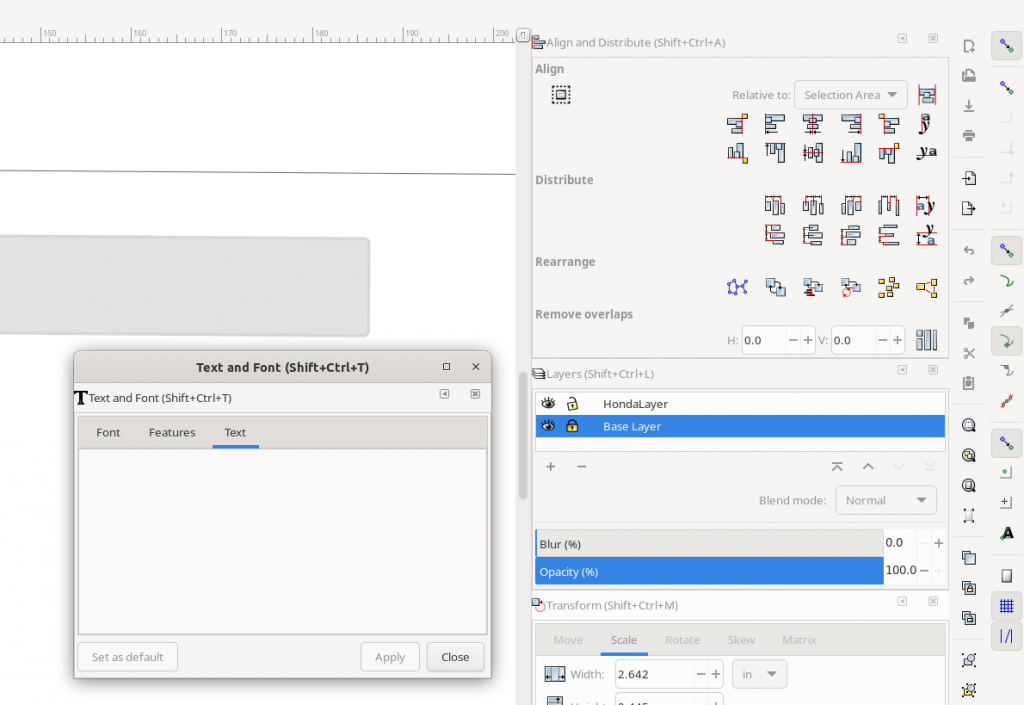
Click in the area of Text and Font window UNDER the Text and Font window display where it says T Text and font (Shift+Ctrl+T).
That will allow you to drag that window back into the dock.